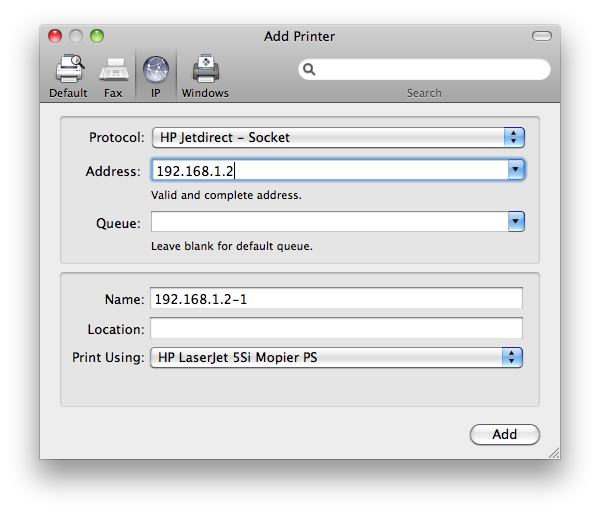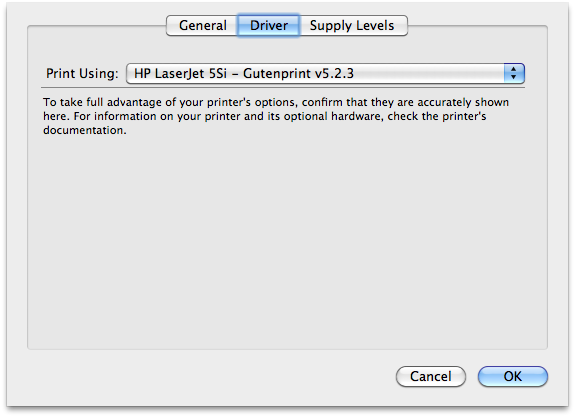After finally retiring our old Linksys 54G router, we set up a new Linksys E1200 (which is very nice…especially for $50). The Apple (running OS X 10.6.8) saw the new router, asked for the new key, and presto, was in. On the Windows (boot camp) side, not so much. Repeated attempts were all returned with: Windows was unable to find a certificate to log you onto the network. That’s it.
After searching for an hour, I saw several people indicate that the wireless router must have been set to radius so the computer was searching for a radius server, blah blah blah. This didn’t apply. I also found that may people cleared this up by going to:
Start –> Programs –> Accessories –> Communications –> Network Connections –> Right-click your Connection and select Properties –> Click on the Authentication tab –> Disable / uncheck the option IEEE 802.1x authentication for this network.
I wasn’t able to do this because that box was not checked. After all of this effort and time, it hit me that I keep this Windows install clean and lean, and that it was running SP2. After jumping through the hoops and updating to Service Pack 3 (SP3), Windows immediately recognized the new network and connected.
Moral of the story is: Windows was unable to find a certificate to log you onto the network. MIGHT = You need SP3